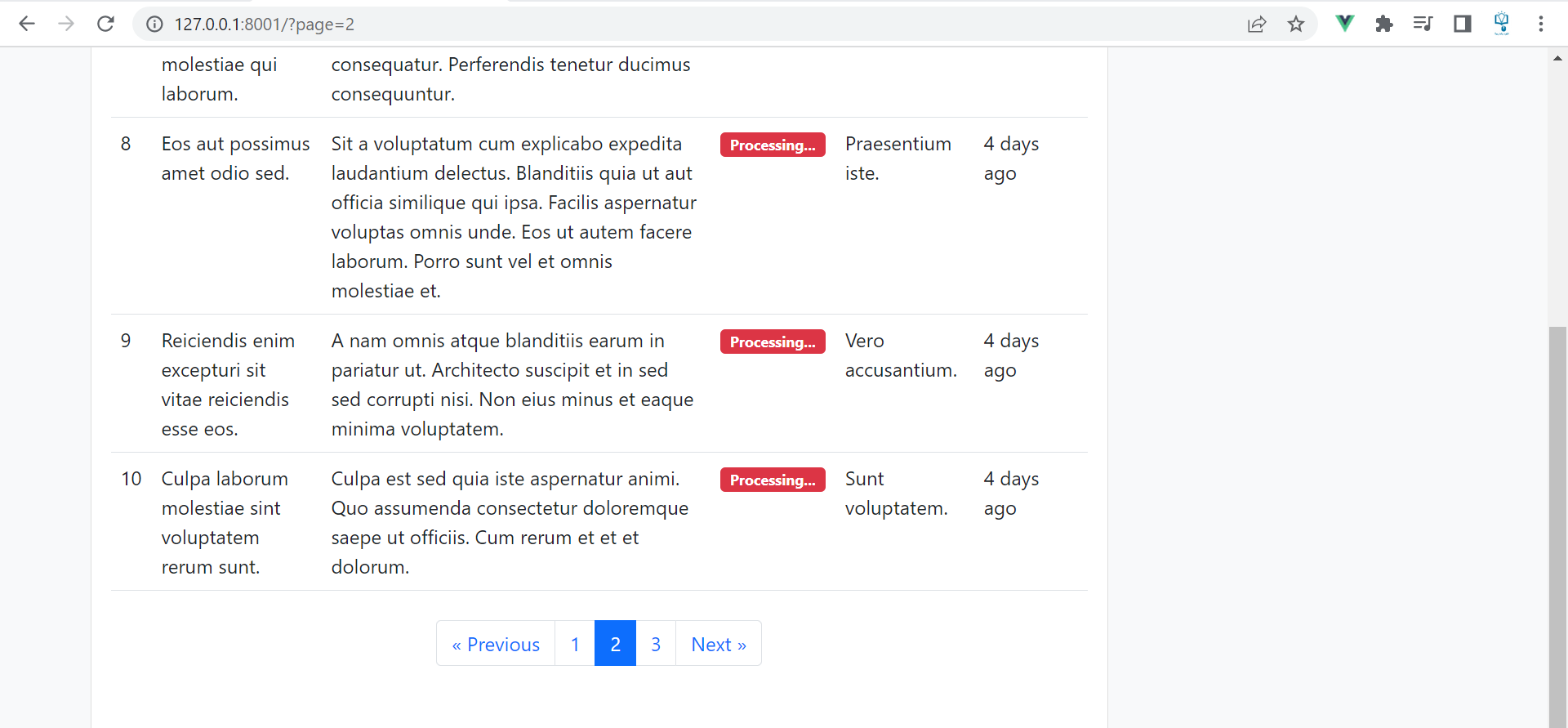Laravel Inertia and Vue Pagination Example
In today's lesson, we are going to see how to use pagination with Laravel Inertia js and Vue js, let's assume that we have a task application and we want to display data paginated.
Create the controller
Inside the controller, we retrieve all the tasks paginated.
<?php
namespace App\Http\Controllers;
use App\Models\Task;
use Illuminate\Http\Request;
use Inertia\Inertia;
class TaskController extends Controller
{
/**
* Display a listing of the resource.
*/
public function index()
{
//
$tasks = Task::with('category')->paginate(5);
return Inertia::render('Tasks/Index',[
'tasks' => $tasks
]);
}
}
Display the data
<template>
<div class="container">
<div className='row my-5'>
<div className="col-md-9">
<div className="card">
<div className="card-body">
<table className="table">
<thead>
<tr>
<th>ID</th>
<th>Title</th>
<th>Body</th>
<th>Done</th>
<th>Category</th>
<th>Created</th>
<th></th>
</tr>
</thead>
<tbody>
<tr v-for="task in tasks.data" :key="task.id">
<td>{{ task.id }}</td>
<td>{{ task.title }}</td>
<td>{{ task.body }}</td>
<td v-if="task.done">
<span class="badge bg-success">
Done
</span>
</td>
<td v-else>
<span class="badge bg-danger">
Processing...
</span>
</td>
<td>{{ task.category.name }}</td>
<td>{{ task.created_at }}</td>
<td></td>
</tr>
</tbody>
</table>
<div className="my-4 d-flex justify-content-center">
<ul className="pagination">
<li v-for="(link, index) in tasks.links" :key="index"
:class="`page-item ${link.active ? 'active' : ''}`">
<Link
v-if="link.url !== null"
:href="link.url"
className="page-link"
v-html="link.label">
</Link>
<div
v-else
className="page-link"
v-html="link.label">
</div>
</li>
</ul>
</div>
</div>
</div>
</div>
</div>
</div>
</template>
<script setup>
import { Link } from '@inertiajs/vue3';
const props = defineProps({
tasks: {
type: Object,
required: true
}
});
</script>
<style scoped>
</style>